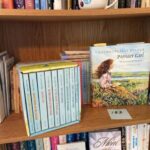ONLINE Public Auction
Address : 4270 State Road J ; Fulton, MO (Fulton address – Millersburg area)
Bidding Online : May 27th – June 3rd, 2025
Preview : Monday, June 2, 2025 (3:00-6:00 p.m. CST)
Payment / Pickup : at the home : June 5th, 2025 (3:00-6:00 p.m. CST)
Directions: West of Fulton on State Road F to Millersburg, then north on J (heading towards I-70) to first house on right. –OR– 10 miles east of Columbia on WW to Millersburg
1-Preview : Monday, June 2nd, 2025 ( 3:00 – 6:00 p.m.)
2-Bidding Online: May 27th – June 3rd, 2025
Bids will start to close (4 lots/minute) at 6:00 p.m., June 3rd
3-Payment & Pickup: at the home, June 5th, 2025 ( 3:00 – 6:00 p.m. )
Selling: John Deere 3720 4 W.D. Tractor & Loader ; Buhler Finish Mower ; John Deere X475 Riding Lawn Mower; Farmall Super A Tractor & Belly Mower ; Farm Implements ; Oak Dining Table & 10 Chairs ; Maytag Neptune Washer & Dryer ; Furniture ; Household Items ; Collectibles ; Shotguns, Rifles & Pistols ; Ammo ; Tools ; Stihl 029 Chainsaw ; Power Washer ; Ladders ; Antique License Plates ; Timberline Wood Stove ; PVC Conduit ; Electrical Wire ; ….. OVER 600 Lots to Bid On !
Errol Pahl & the late Hazel Pahl
Be sure to get an account set up online a few days before the bids close, to be sure that you can participate. * * See the Websites for Lots, Descriptions, Photos, Terms and Conditions.
A 10% Buyer’s Premium will be added to the final bid prices, on most lots.
Smart Auction Service, LLC –
John Smart, auctioneer
Step by Step Instructions for Bidding & Buying at our online auctions:
- Go to Apro.bid you will see the entire list of Apro.bid auctions. Scroll till you find the auction you would like to bid on. Click on it.
- You will be at the page with all of the listed items for this auction. You can choose how many items you wish to view per page. 12, 24, 36, 60, or 100 items per page.
- When you find an item you wish to bid on click on the lot to view more pictures and a description of the item/s in that lot. Click on the pictures to enlarge them.
- When you decide to bid on an item, you may use the Quick Bid button, or you may enter your bid on the Submit My Bid Line. This will send you to the Login Screen.
- Login. You will need to create a user name and password. If you don’t have an account yet, click on Register To Bid. Here you will enter your name, address, phone number, your desired user name, email address, and create a password. Please remember your user name and password; you will need it each time you log in. This is a nationwide program; make sure your username is unique.
- When you return to the program, you will be prompted to log in with your user name and password. After logging in it should take you back to the last item you were viewing.
- You will be prompted to Agree To Terms. When you check the box you will be able to read the terms and conditions. After clicking the OK button, you may use the Quick Bid button, or you may enter your bid on the Submit My Bid Line. It will ask you to confirm your bid.
- Here is where you will need to register a credit/debit card number.
- To register your credit/debit card you will need to click on your personal information tab at the top of the page. You will then click the tab that says Credit card information. You will then click the tab that says to register a card. You will then select John Smart as the affiliate and enter your credit card information in the spaces provided.
- You are now ready to bid on as many items as you wish. Welcome to Apro.bid!! Thank you for your bids!
When bidding, do NOT enter “$” sign. Just enter amount.
As you look through our Online Auction, click the “favorites ♥/star icon” to access items you are interested in watching/bidding.
Contact us if you have further questions. Thanks
Step by Step Instructions for Bidding & Buying at our online auctions:
- Go to Apro.bid you will see the entire list of Apro.bid auctions. Scroll till you find the auction you would like to bid on. Click on it.
- You will be at the page with all of the listed items for this auction. You can choose how many items you wish to view per page. 12, 24, 36, 60, or 100 items per page.
- When you find an item you wish to bid on click on the lot to view more pictures and a description of the item/s in that lot. Click on the pictures to enlarge them.
- When you decide to bid on an item, you may use the Quick Bid button, or you may enter your bid on the Submit My Bid Line. This will send you to the Login Screen.
- Login. You will need to create a user name and password. If you don’t have an account yet, click on Register To Bid. Here you will enter your name, address, phone number, your desired user name, email address, and create a password. Please remember your user name and password; you will need it each time you log in. This is a nationwide program; make sure your username is unique.
- When you return to the program, you will be prompted to log in with your user name and password. After logging in it should take you back to the last item you were viewing.
- You will be prompted to Agree To Terms. When you check the box you will be able to read the terms and conditions. After clicking the OK button, you may use the Quick Bid button, or you may enter your bid on the Submit My Bid Line. It will ask you to confirm your bid.
- Here is where you will need to register a credit/debit card number.
- To register your credit/debit card you will need to click on your personal information tab at the top of the page. You will then click the tab that says Credit card information. You will then click the tab that says to register a card. You will then select John Smart as the affiliate and enter your credit card information in the spaces provided.
- You are now ready to bid on as many items as you wish. Welcome to Apro.bid!! Thank you for your bids!
When bidding, do NOT enter “$” sign. Just enter amount.
As you look through our Online Auction, click the “favorites ♥/star icon” to access items you are interested in watching/bidding.
Contact us if you have further questions. Thanks